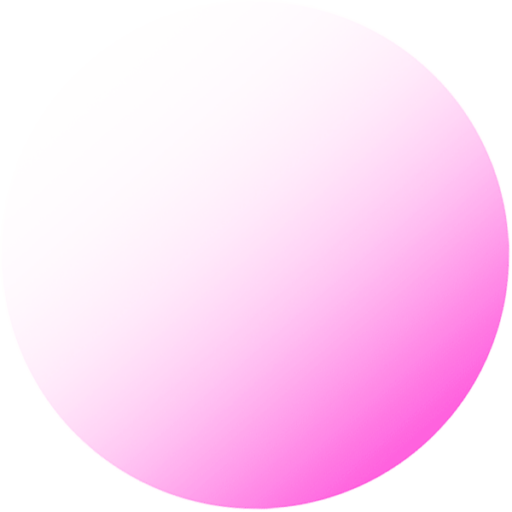This is the message I got recently:
Thunderbird is already running, but not responding. To open a new window you must close the existing thunderbird process, or restart your system
The funny thing is, is that thunderbird is NOT running.
Here’s the fix: Navigate to C:\Users\Owner\AppData\Roaming\Thunderbird
and delete the profile.ini
Run Thundbird again and it will recreate a new profile.ini..
WARNING: This will remove your current profile. and you will need to recreate it once firebird starts up.
I had a IMAP account with Google mail which luckly is easily restored since all my email data resides on Google anyway.
Hope that saves you some time. Please leave me a comment below if it helped or if you found an alternative solution.
Talk soon.