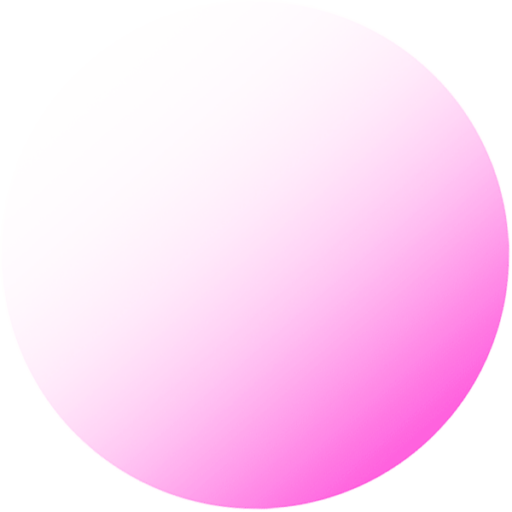To install all the dependencies listed in a requirements.txt file for a Python project, you would typically use pip, the Python package installer. Here’s how you can do it:
- Open a terminal: You’ll need to access your command line or terminal.
- Navigate to the directory containing the
requirements.txtfile: Use thecdcommand to change directories to the location of yourrequirements.txtfile.
cd path/to/directoryReplace path/to/directory with the actual path where your requirements.txt file is located.
- Install the requirements: Run the following command to install all the packages listed in your
requirements.txtfile.
pip install -r requirements.txtThis command tells pip to read the requirements.txt file and install all the dependencies listed there. Make sure you have Python and pip installed on your system before running this command. If you are using a virtual environment (which is recommended for Python projects to avoid conflicts between package versions), ensure the environment is activated before running the pip install command.
If you encounter any permission errors, you might need to run the install command with administrator privileges. On Linux or macOS, prepend the command with sudo, and on Windows, run your command line as an administrator. However, using a virtual environment typically avoids the need for administrator privileges.